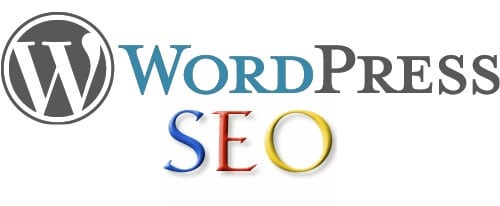This article is aimed at WordPress site/blog administrators who are not very familiar with SEO, it deals with the SEO configuration of the content manager, the options of its settings menu, the necessary widgets and other details that will positively serve the visibility of your web portal.
These are configuration options that you will only have to do once and for all.
This post is paired with a “guest” article on the portal of Yvon Cavelier, a copywriter from Grenoble who, in less than a year of intensive blogging, has been able to impose his brand, his style and his authority in the specialty. I’m a big fan of it!
The article I published on his blog sheds light on the configuration of Yoast’s “WordPress SEO” plugin, one of the most complete search engine optimization extensions available for the popular CMS.
This article is structured in two parts: The options in the Settings menu and then the add-on plugins .
Settings in the setting menu
Settings -> General:
. Some WP templates use this title and tagline
- in the homepage banner, or just below
- in the H1 title tag of the home page,
- in the title and meta description tags of the site’s homepage.
Although there are rarely unpleasant surprises, it is worth checking out:
Then look at your home page on the navigation side and draw your conclusions, also go to the source code (ctrl U, except internet explorer) and observe the content of your title and meta description tags.
Following this, you will be asked to enter the best possible keyword phrase in the Title field and the most appropriate description in the slogan field, eventually (if you have installed WordPress SEO from Yoast) you will leave this input field blank. Because its functions surpass those of this menu or are added to it – depending on the model… You have to test.
Settings -> Writing:
- Click the option to fix XHTML tags, it doesn’t guarantee you a 100% valid w3c code, but if it can limit the mistakes…
- Change the default category of articles and replace “unranked” with “your main keyword”, the one that characterizes the purpose of your site.
Thus, in case of forgetfulness when putting a post online, your article will be “ranked” on this keyword word.
Of course, you must have created the famous category beforehand (in the Article/Category menu) (during the creation of the categories,
fill in their SEO tags) - Nothing prevents you from having an “unranked” category which can be very useful in a blog
- Do the same for the field that concerns articles published by email.
- The ” update service ” field allows you to report (ping) your site to search engines.
By default WordPress pingue (from the verb pinger!) http://rpc.pingomatic.com
You can alert as many engines as you want
Here is a list of addresses from which you can use it according to your desire to disseminate. Being a Quebecer, I tend to warn European engines.
The following list was 100% valid 6 months ago, sorry for not checking it before posting this article. (I’m not early…)
Copy and paste the links into the input box at the rate of one address per line
- http://blogsearch.google.be/ping/RPC2
- http://blogsearch.google.ca/ping/RPC2
- http://blogsearch.google.ch/ping/RPC2
- http://blogsearch.google.fr/ping/RPC2
- http://api.feedster.com/ping
- http://audiorpc.weblogs.com/RPC2
- http://blogpeople.net/ping
- http://blogpeople.net/servlet/weblogUpdates
- http://blogsearch.google.ae/ping/RPC2
- http://blogsearch.google.at/ping/RPC2
- http://blogsearch.google.co.uk/ping/RPC2
- http://blogsearch.google.com/ping/RPC2
- http://blogsearch.google.us/ping/RPC2
- http://ping.feedburner.com
- http://ping.feedburner.com/
- http://ping.kutsulog.net/
- http://ping.syndic8.com/xmlrpc.php
- http://ping.wordblog.de/
- http://rpc.aitellu.com
- http://rpc.bloggerei.de/ping/
- http://rpc.reader.livedoor.com/ping
- http://rpc.twingly.com
- http://rpc.weblogs.com/RPC2
- http://services.newsgator.com/ngws/xmlrpcping.aspx
- http://www.blogpeople.net/ping
- http://www.blogpeople.net/servlet/weblogUpdates
- http://www.feedblitz.com/f/f.fbz?XmlPing
- http://www.wasalive.com/ping/
- www.zhuaxia.com/rpc/server.php
- http://xping.pubsub.com/ping/
Settings -> playback
In the menu there are few settings; yet you’ll check that your encoding is UTF-8 and check the snippet for syndication streams.
In pages built on the fly by syndication flow, WordPress can aggregate
- The full article
- the first X characters of the article (you define X)
- or the excerpt
It is by far the extract that is the best choice.
Why the extract?
In this regard, I refer you to the paired article published on copywriting- practical (configure W-P SEO) so as not to be redundant if you read both.
Settings -> Discussion
Default settings, check all three boxes
The rest is yours
Settings -> privacy
On the day of the launch of your site, check the box “Ask search engines to index this site” and then … Save !!
Settings -> Permalinks
This is about cleaning up the URLs and structuring them:
In the most common settings options, check ” article name ” (appears in the latest WP 3.3.1 update) or custom structure and enter /%postname%/ (previous WP version) this is the advice that can be found everywhere and which gives the most refined urls but it has the disadvantage of flattening your entire blog in terms of its architecture.
This is why this choice is questionable.
A strategy to strengthen the SEO of your menus, your categories, should push you to enter /%category%/%postname%/ This 2nd option gives weight to category titles (normally relevant keywords) and “verticalizes” the structure of your site. Please note that this only concerns articles on the site.
As far as the pages are concerned, you will skilfully play with the ” parent ” function (which can be found on the options on the right in the pages where you input your texts) to build this structure by menus, by themes.
It should be noted that depending on the type of activity and the size of the blog, it will not be structured in the same way.
Last but not least :
The ” Optional ” option, two fields that offer you to replace the WORD Category (present by default) in your category syndication URLs and the MOT tag in keyword syndication pages.
Your URLs will be cleaner if you remove these words completely (read below for the appropriate plugins) WordPress offers you here to replace it with a generic keyword
Default Share
SEO plugins that will help you
Let’s go back to the previous advice right away:
Remove the word “category” from your syndication urls:
The ” no category base” plugin does this very well, WordPress SEO /Yoast too.
Remove the word “tag” from your keyword syndication URLs
The “ no tag base ” plugin is simple and effective, WordPress SEO /Yoast too!
About sitemap .
Because of the English term, there is often confusion between ” the two ”
- Create a sitemap.xml file, it’s the one that addresses search engines. Take google sitemap generator for example, but WordPress SEO/Yoast does it very well too.
- Create a sitemap page, it’s the one that is displayed on your website and is aimed at Internet users – and a little spiders-) with Realtime Sitemap which offers good options or PS Auto Sitemap. (Yoast doesn’t!)
Reading the two articles we can see that most of the tools are included in the WordPress SEO/Yoast extension, so rather than accumulating extensions, use one of the Swiss Army knives of SEO for WordPress.
That’s it for the basic settings, I’m not saying that you can’t do better, but if you already refine all this, you won’t hurt yourself…
I’m not saying it’s enough either, but I think it’s the addition of small details that ultimately makes the difference.
I’m still not saying that, without respecting these points, you have no chance of ranking, Yvon’s blog that I kindly pointed out to illustrate some examples illustrates the opposite:
It is in the top 3 on the referral queries of copywriting on the Google.fr
Let’s not forget that SEO is:
- A well-coded, no-barrier, well-configured platform
- Solid SEO-optimized texts
- Inbound links of the highest possible quality.
We have touched here only on the first point, and the other two weigh very heavily in the balance.
What about internal linking?
We could dedicate an article to plugins and widgets that automate internal linking,
- Latest articles
- Latest comments
- Top articles
- Articles related to this one
- Articles that might interest you
- Automating links that associate a word with a page
- The breadcrumb trail: only necessary if your blog has a vertical structure
This will be for another time under the pretext that the personal choice factor is much more involved in this type of task automation
Before loading a new plugin, check that your theme doesn’t already have the feature on board.
Check that WordPress inserts the canonical tag on your default posts (see in source code)
==================================
Your comments or questions will make me happy!