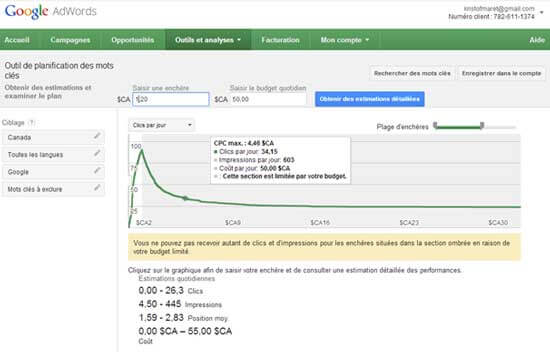https://referencement-pme.ca/ If French films arrive in Quebec with difficulty 6 months late, we North Americans have the advantage of being at the forefront of innovations when it comes to Google’s new releases.
So, benefiting from the new interface of the new Adwords tool for 2 weeks, here are my first impressions.
Adwords, an old companion in rejuvenation
The Google AdWords keyword generator has been the free standard tool for keyword research for about ten years.
The new interface that Google has recently released (May 2013) is called the ” Keyword Planner “.
The new interface combines the features of the well-known Google keyword research tool with the traffic forecasting tool that integrates data feeds in the form of graphs in order to better target keywords according to their seasonality.
If the old interface is still available (no longer true since August 28, 2013), the new scheduler will inevitably end up replacing it, so it’s a matter of getting used to this new tool and … It’s not difficult.
The interface is uncluttered, plays with toggles in order to free the page from superfluous information. It’s nice, intuitive (I just wasted a little time finding the very small icon that allows you to download all the results at once).
The new AdWords Planner works just like the old keyword research software, but adds a few handy settings.
More linked than ever to existing campaigns, the tool is clearly oriented towards analyzing keyword performance rather than discovering new words.
Three types of research or analysis are offered on the home page.
- Research keyword and ad group ideas
- Enter keywords to examine their performance
- Multiplying word lists by combining them
1) Research keyword ideas and ad groups
First of all, you should know that access to the tool requires you to be connected to your google account, the version accessible to all with Capcha disappears therefore, on the other hand no need to have an active campaign to access this tool
Targeting settings:
The new tool allows you to add new parameters that directly correlate with:
- your product or service (this is referred to as the generic query advertised)
- your landing page (it must already be published)
- your product category (according to a “pre-chewed” list)
These new features may or may not be used, combined or left out.
(It should be remembered that since the application of universal campaigns, the “device type” parameter has disappeared).
Keyword statistics and performance estimates:
- Targeting options (country, language, and search network) provide more precision and aim for finer estimates of CPCs.
- We will add the ability to exclude keywords that are already in your campaign lists.
On the results page,
- Group View and List View : The Keyword Planner displays your keywords in one tab and ideas by group in another.
- On an over mouse on the appropriate icon, the seasonal trends graph displays the data in large dimensions, a much clearer graph than the lowercase bar graph previously served.
- Keyword filters :
You can also narrow down the list of keywords based on criteria such as average CPC and monthly search volume, include or exclude keywords that contain specific terms, and exclude keywords that are already in your AdWords account. - On the other hand (addition following Isabelle Canivet’s comment), the tool no longer allows you to target specific mobile devices (tablets and smartphones)
These new features make this keyword planner more powerful and readable than the old Google Keyword Tool. But in terms of ergonomics, I have the feeling that I go back and forth to consult the stats from one group of announcements to another:
Here’s what it looks like!
2. This Keyword Planner is a PPC campaign creation wizard.
The main difference (in addition to the interface for presenting results) with the previous tool is that being intimately integrated into the account, it becomes a real “assistant” for the creation of AdWords campaigns.
It guides you through selection steps, ready with a single click to integrate your lists into your active or inactive campaigns:
Thus, the selection of keywords and/or groups of keywords retained during the searches can be added to your ” Keyword Plan ” which it memorizes from one visit to the next over a period of 14 days.
The “plan” accumulates your selections waiting for more advanced analysis and final choices, or the click that exports them to your campaigns.
It is no longer necessary, as before, to export data from the keyword suggestion tool to the estimated traffic tool — (google trends), on this feature the new presentation clearly saves time.
For the entrepreneur who manages his campaign (and even if this capacity remains limited to two weeks), this memorization of keywords can be practical.
For an SEO professional, this is less interesting.
2) The “Enter or import keywords” mode
Importing your lists:
If you already have a list of keywords to (from another tool or a CVS file) you can upload them in the Adwords planner interface and perform your searches and statistics with the proposed filters. Broad match, “exact expression” [exact keywords] nothing new on that side.
3) Multiply word lists by combining them
A new feature that tends towards the long tail
The most innovative of the new features is the 3rd option (3rd toggle) on the homepage: the tool that combines keywords according to your categorization.
Let’s imagine that you own an online flower sales site. You could combine keywords based on parameters like:
Designation of your activity on the one hand
- Florist
- Online florist
- Flower shop
With the seasonal events of the trade
- Mother’s Day
- Valentine’s Day
- You can add up to 3 categories of keywords that you want to combine
For example, the cities in the target markets
- Montreal
- Quebec
- Toronto
- Ottawa
The results returned go towards a long tail whose interest is to bring very targeted results. Less expensive in CPC but with sometimes confidential search volumes… to the point of not having statistics. Use in moderation or risk wasting time.
I remain doubtful about the latter tool, but it may be that I have not yet exploited it enough, or that the queries I am working on at the moment are not appropriate.
You may tell me more about it in your comments.
In any case, it is then up to you to refine and bet with foresight on the expressions obtained in order to collect the best ratio of qualified clicks.
The results curve itself is very interesting since it adapts to the CPC you choose.
This tool is very similar to the “traffic forecasting” calculator already integrated into the interface of Adwords campaigns but has the advantage of being integrated as soon as keywords are chosen.
It doesn’t take long to adjust to the new look and search, though…
Surprising results less “wide”
If we know that the numbers returned by these tools are “clues”, benchmarks, I was very surprised by the differences in the results returned by the old interface and the new one (targeting parameters and timing identical.)
lThe Keyword Generator provided you with broad match statistics by default and allowed you to get data on other types of matches, such as phrases or exact match keywords. In contrast, the Keyword Planner only provides historical statistics for exact match keywords. (Google itself)
For example, the florist query returns 5400 searches on the new interface
While the figure is 74,000 in the old one.
A change of norm, of reference?
It’s a whole bunch of queries that end up with indices like 120 to 350… leaving my usual points of reference (allowing me to estimate the “feasibility”) relatively shaken…
Shaking us up is what Google likes to do to us every 3 months and 2013 is a great year in this area.
In short, this planning tool, without being revolutionary, is a good integration of Adwords know-how in a single interface but has several setbacks compared to the previous tool
Thank you for your opinions, your G+ and your possible retweets.
Have a good end of summer.
Read also
Backlinking, the notion of a post-penguin link profile 2